嵌入式Linux设备驱动开发之:实验内容——test驱动
11.7实验内容——test驱动
1.实验目的
该实验是编写最简单的字符驱动程序,这里的设备也就是一段内存,实现简单的读写功能,并列出常用格式的Makefile以及驱动的加载和卸载脚本。读者可以熟悉字符设备驱动的整个编写流程。
2.实验内容
该实验要求实现对虚拟设备(一段内存)的打开、关闭、读写的操作,并要通过编写测试程序来测试虚拟设备及其驱动运行是否正常。
3.实验步骤
(1)编写代码。
这个简单的驱动程序的源代码如下所示:
/*test_drv.c*/
#includelinux/module.h>
#includelinux/init.h>
#includelinux/fs.h>
#includelinux/kernel.h>
#includelinux/slab.h>
#includelinux/types.h>
#includelinux/errno.h>
#includelinux/cdev.h>
#includeasm/uaccess.h>
#defineTEST_DEVICE_NAMEtest_dev
#defineBUFF_SZ1024
/*全局变量*/
staticstructcdevtest_dev;
unsignedintmajor=0;
staticchar*data=NULL;
/*读函数*/
staticssize_ttest_read(structfile*file,
char*buf,size_tcount,loff_t*f_pos)
{
intlen;
if(count0)
{
return-EINVAL;
}
len=strlen(data);
count=(len>count)?count:len;
if(copy_to_user(buf,data,count))/*将内核缓冲的数据拷贝到用户空间*/
{
return-EFAULT;
}
returncount;
}
/*写函数*/
staticssize_ttest_write(structfile*file,constchar*buffer,
size_tcount,loff_t*f_pos)
{
if(count0)
{
return-EINVAL;
}
memset(data,0,BUFF_SZ);
count=(BUFF_SZ>count)?count:BUFF_SZ;
if(copy_from_user(data,buffer,count))/*将用户缓冲的数据复制到内核空间*/
{
return-EFAULT;
}
returncount;
}
/*打开函数*/
staticinttest_open(structinode*inode,structfile*file)
{
printk(Thisisopenoperationn);
/*分配并初始化缓冲区*/
data=(char*)kmalloc(sizeof(char)*BUFF_SZ,GFP_KERNEL);
if(!data)
{
return-ENOMEM;
}
memset(data,0,BUFF_SZ);
return0;
}
/*关闭函数*/
staticinttest_release(structinode*inode,structfile*file)
{
printk(Thisisreleaseoperationn);
if(data)
{
kfree(data);/*释放缓冲区*/
data=NULL;/*防止出现野指针*/
}
return0;
}
/*创建、初始化字符设备,并且注册到系统*/
staticvoidtest_setup_cdev(structcdev*dev,intminor,
structfile_operations*fops)
{
interr,devno=MKDEV(major,minor);
cdev_init(dev,fops);
dev->owner=THIS_MODULE;
dev->ops=fops;
err=cdev_add(dev,devno,1);
if(err)
{
printk(KERN_NOTICEError%daddingtest%d,err,minor);
}
}
linux操作系统文章专题:linux操作系统详解(linux不再难懂)linux相关文章:linux教程




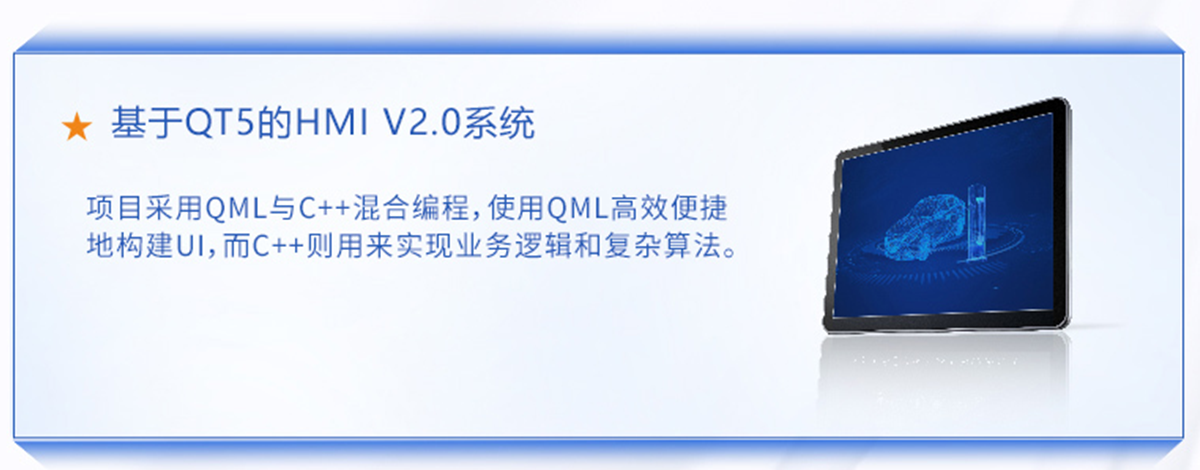
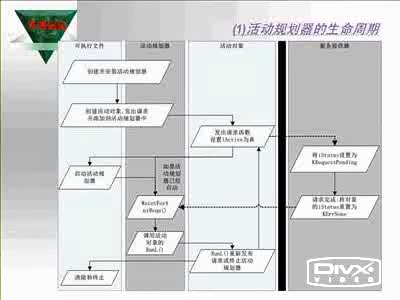
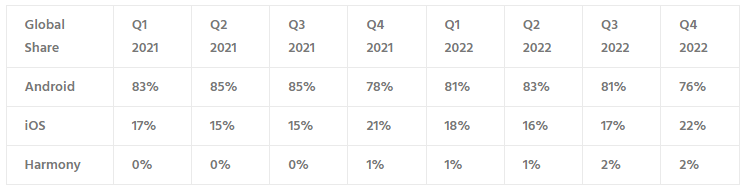

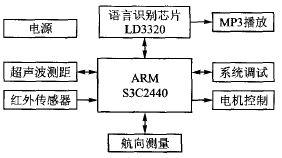
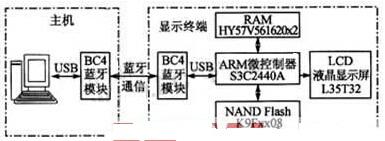


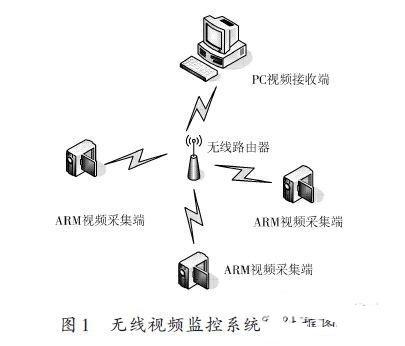

评论